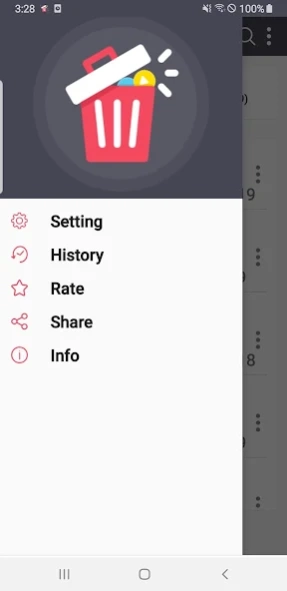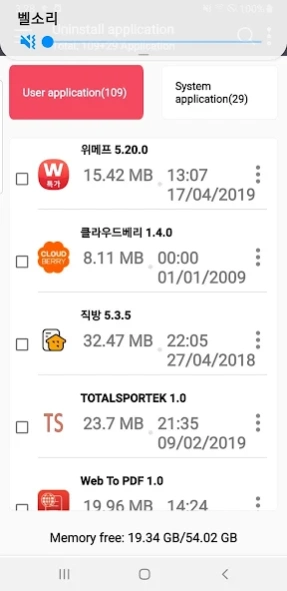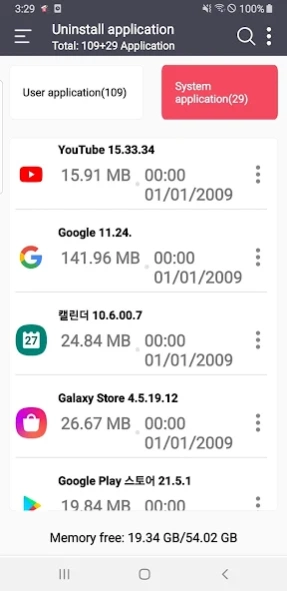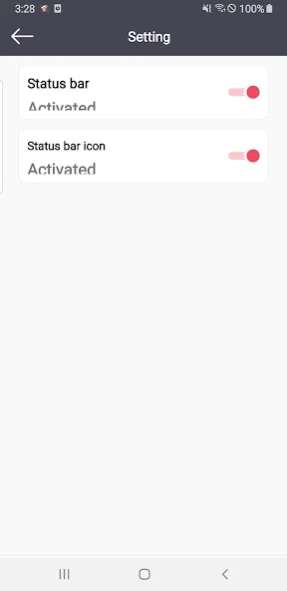Uninstall app manager 1.4
Free Version
Publisher Description
Uninstall app manager - Uninstall app manager is a system tool that allows uninstalling/un necessary app
App Uninstaller Manager is a system tool that allows uninstalling unnecessary applications on your Android device. With the App Uninstaller Manager 2020 you can take full control, manage all the applications installed on your device. App Uninstaller Manager 2020 determines the arrangement of installed applications by name, size and installation date, helping you uninstall apps that no longer need to be used quickly and efficiently with one click.
Main features of App Uninstaller Manager 2020:
- Synthesis of all the applications installed on your device. Sort into 2 separate tabs:
+ User-installed application.
+ Application of the system.
- Arrange applications by name, size, time, making it easy to find the application you want to uninstall app, remove app.
- Handling uninstall apps, delete applications that do not need to be used quickly and efficiently with just one click.
- Support 2 different modes:
+ Uninstall each application.
+ Uninstall many applications at the same time.
- Zoom and save memory for your device.
- Support two bright / dark modes for you to choose.
- Support to save history of applications that have been uninstalled within the last 3 months.
- Friendly application interface, easy to use.
Uninstalling applications that do not need to be used can save you phone memory, erase data, prevent unnecessary applications from wasting battery power and speed up your phone. What are you waiting for without downloading and experiencing our app.
In the process of using the application, if something is not satisfied, we hope to receive your comments in order to be able to build more perfect application versions.
About Uninstall app manager
Uninstall app manager is a free app for Android published in the System Maintenance list of apps, part of System Utilities.
The company that develops Uninstall app manager is GDEnt. The latest version released by its developer is 1.4.
To install Uninstall app manager on your Android device, just click the green Continue To App button above to start the installation process. The app is listed on our website since 2020-08-26 and was downloaded 1 times. We have already checked if the download link is safe, however for your own protection we recommend that you scan the downloaded app with your antivirus. Your antivirus may detect the Uninstall app manager as malware as malware if the download link to com.gdintyeji.uninstaller.appuninstaller is broken.
How to install Uninstall app manager on your Android device:
- Click on the Continue To App button on our website. This will redirect you to Google Play.
- Once the Uninstall app manager is shown in the Google Play listing of your Android device, you can start its download and installation. Tap on the Install button located below the search bar and to the right of the app icon.
- A pop-up window with the permissions required by Uninstall app manager will be shown. Click on Accept to continue the process.
- Uninstall app manager will be downloaded onto your device, displaying a progress. Once the download completes, the installation will start and you'll get a notification after the installation is finished.